Spam links are a persistent nuisance for website owners, often leading to decreased user trust, lower search engine rankings, and potential security vulnerabilities. These unsolicited and often malicious links can clutter your website, making it crucial to implement effective strategies to prevent them. Here’s a comprehensive guide to help you safeguard your website from spam links.
1. Implement Captcha Systems
- Google reCAPTCHA: Helps distinguish between human users and bots.
- hCaptcha: An alternative to reCAPTCHA that also focuses on privacy.
2. Use Spam Filters
- Akismet: Filters out spam comments and form submissions.
- CleanTalk: Provides comprehensive spam protection for various forms and comments.
3. Moderate User-Generated Content
- Manual Moderation: Review and approve comments or submissions manually before they go live.
- Automated Moderation Tools: Tools like Disqus or IntenseDebate can help moderate comments.
4. Implement Honeypot Fields
- Invisible Fields: Add hidden form fields that legitimate users won’t fill out, but spam bots will, allowing you to block them.
5. Enable Email Verification
- Double Opt-In: Require users to verify their email addresses before posting content or registering on your site.
6. Use Blacklists and Whitelists
- IP Blacklisting: Block known spammer IP addresses.
- Domain Blacklisting: Block specific domains from being used in submissions.
7. Leverage Security Plugins
- Wordfence (for WordPress): Offers firewall and malware scanning features.
- Sucuri: Provides a website firewall and security scanning.
8. Limit Link Posting
- No-Follow Links: Automatically convert user-submitted links to no-follow to deter spammers.
- Limit Links per Post: Restrict the number of links that can be posted in a single comment or submission.
9. Use Anti-Spam Services
- Cloudflare: Provides DDoS protection and spam mitigation features.
- Project Honey Pot: Tracks spam and other malicious activity to prevent spam bots.
10. Regularly Update Your Website Software
- CMS Updates: Ensure your content management system (e.g., WordPress, Joomla) is always up to date to protect against vulnerabilities.
- Plugin and Theme Updates: Regularly update all plugins and themes to their latest versions.
11. Employ User Authentication Systems
- OAuth: Use OAuth to allow users to sign in using trusted platforms like Google or Facebook, which can reduce spam accounts.
12. Monitor Traffic and User Behavior
- Analytics Tools: Use tools like Google Analytics to monitor unusual traffic patterns that might indicate spam activity.
- Heatmaps and Session Recordings: Tools like Hotjar can help you see how users interact with your site.
13. Educate Your Users
- Content Guidelines: Clearly outline acceptable use policies and content guidelines.
- Report Spam Features: Allow users to report spammy content for moderation.
14. Server-Side Filtering
- Firewall Rules: Configure server firewalls to block known malicious traffic.
- Rate Limiting: Implement rate limiting to prevent automated spam submissions.
15. Engage in Community Vigilance
- Community Moderation: Empower trusted community members to help moderate and report spam.
By implementing these strategies, you can create a multi-layered defense system that significantly reduces the likelihood of spam links infiltrating your website. Regular monitoring and updating your defenses are essential to stay ahead of evolving spam tactics.



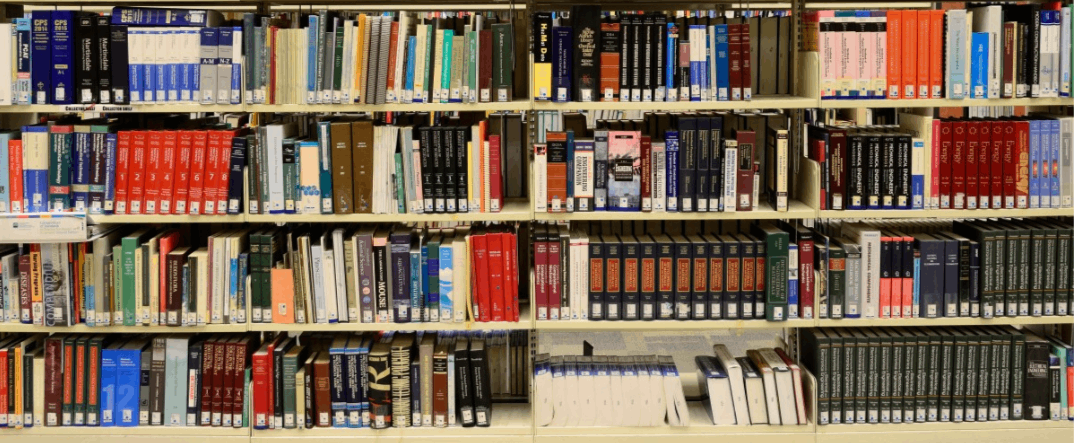
Leave a Reply